In recent years, the internet has become an essential part of our lives. We access the same websites and online services on a multitude of devices, ranging from laptops and desktop computers to smartphones and tablets. As a result, web designers have had to adapt and create websites that function seamlessly on any device. This is where responsive design comes into play.
Responsive design is an approach to web design that ensures the layout, images, and other elements on a webpage adjust automatically to accommodate different screen sizes and resolutions. This provides a consistent user experience, no matter what device is being used to view the content. One of the primary techniques used in responsive design is the implementation of fluid grids, flexible images, and media queries, which account for various device screen sizes and orientations.
Key Takeaways
- Responsive design is essential for providing a consistent user experience across different devices.
- Web designers achieve responsive design by using fluid grids, flexible images, and media queries.
- Implementing responsive design improves accessibility and can have a positive impact on user engagement.
Understanding Responsive Design
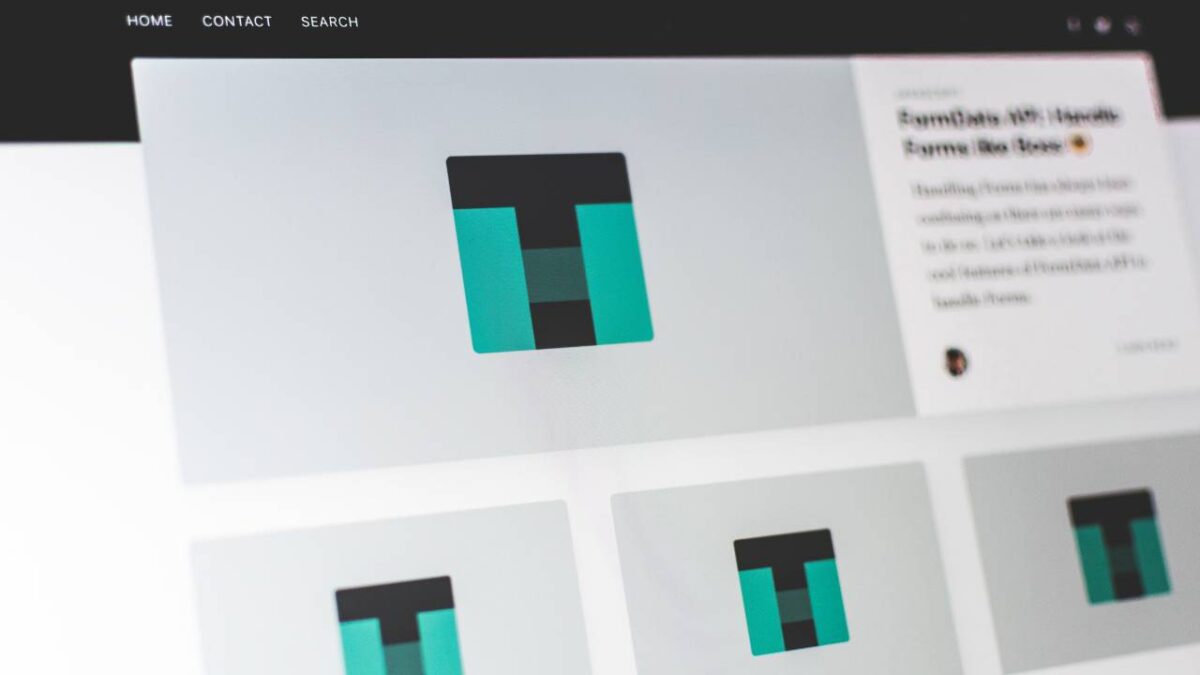
Basics of Responsive Design
Responsive design is an approach that allows your website to automatically adjust and optimally display on various devices, including smartphones, tablets, and desktop computers. With responsive web design, your site’s layout, images, and navigation elements will effortlessly scale to match the screen size on which it’s being viewed, providing a user-friendly experience.
To achieve this, designers use a combination of flexible grids and layouts, images, and CSS media queries. When you implement responsive design, you’re ensuring that your website accommodates the growing number of mobile and tablet users while still catering to those who access your site on desktop computers.
The Need for a Responsive Design
As the usage of smartphones and tablets continues to increase, it’s crucial to design your website with these devices in mind. According to recent statistics, over half of internet traffic now comes from mobile devices. Consequently, having a responsive website is no longer just an option – it’s a necessity for staying competitive in today’s digital landscape.
When you adopt responsive design, you:
- Enhance user experience: Visitors can navigate your site with ease, regardless of the device they’re using.
- Boost SEO rankings: Google and other search engines prioritise mobile-friendly websites in their search results.
- Increase conversion rates: When users can easily engage with your website, they are more likely to become customers.
- Save time and resources: By maintaining a single website that works across all devices, you eliminate the need to create multiple versions for different screens.
Responsive vs Adaptive Design
Though often confused, responsive design and adaptive design are two distinct approaches to creating websites optimised for multiple devices.
Responsive design fluidly adjusts the layout based on the screen size, providing a seamless experience as the website gracefully adapts to any device’s dimensions. This is accomplished by using percentages for widths and heights rather than fixed units like pixels.
Adaptive design, on the other hand, involves designing multiple fixed layouts that are tailored to specific device screen sizes. When the website detects a device’s screen size, it delivers an appropriate pre-created layout, making for a less fluid experience.
While both approaches have their merits, responsive design is generally favoured by designers and businesses for its flexibility, ease of implementation, and the future-proof nature of its fluid layouts.
Detailed Aspects of Responsive Design

Screen Sizes and Viewport
When creating a responsive design, it’s vital to consider the various screen sizes and viewports of devices that your users will access your website from. You should aim to design your website to be user-friendly and accessible on devices with different screen sizes, such as mobile phones, tablets, laptops, and desktop computers.
To accommodate different viewports and orientations, you can utilise the <meta> tag in the HTML file to set the width and initial scale of your website:
<meta name=”viewport” content=”width=device-width, initial-scale=1.0″>
This line ensures that your website’s layout adapts to the device’s screen size and resolution.
Rows and Columns
To create a flexible and responsive layout, break your design into a grid system of rows and columns. These will adjust according to the device’s screen size, ensuring your content remains organised and readable on all devices.
There are several frameworks available, like Bootstrap and Foundation, that provide pre-built grid systems to make this process easier. To use these, simply include the framework’s CSS and utilise their pre-defined classes for rows and columns; this will help to create a responsive grid layout quickly and efficiently.
Breakpoints and Media Queries
Breakpoints are essential points in your design at which the layout should change to better suit different devices. The most common breakpoints are based on typical screen widths, such as 480px, 768px, 1024px and 1200px. Recognising these breakpoints allows you to adjust your design to suit various devices.
To apply different styles based on breakpoints, use media queries in your CSS. A media query is a technique that checks the characteristics of the device’s viewport and applies specific styles if the query’s conditions are met. For example, you can use the following media query to apply styles specifically for devices with a screen width less than or equal to 768px.
@media (max-width: 768px) {
/* styles specific to devices with a screen width less than or equal to 768px */
}
By implementing these detailed aspects of responsive design, you’ll create a website that looks great and functions seamlessly on a wide array of devices, thus providing a positive user experience for all your visitors.
Building Blocks of Responsive Design
HTML and CSS
To create a website with a responsive design, you should start with a mobile-first approach. This means designing the layout and user interface (UI) elements with smaller screens in mind and then adapting the design for other devices. The foundation of any responsive design is built upon HTML and CSS.
HTML (HyperText Markup Language) is used to structure the content of your website, while CSS (Cascading Style Sheets) is used to define the layout, colours, and fonts. To implement a responsive design effectively, you should use media queries in your CSS code. Media queries allow you to apply different styles to your web page depending on the device’s screen size and resolution.
Images and Fonts
It’s crucial to optimise images for a responsive design. Always use responsive images to ensure they adapt to different screen sizes and resolutions. You can do this by using the srcset attribute in your HTML code or using CSS background images.
Additionally, when working with graphics, consider using SVG files (Scalable Vector Graphics). SVGs are resolution-independent and can be scaled smoothly without losing quality, making them perfect for responsive designs.
When it comes to fonts, aim for legibility on all devices. Keep in mind that your font size might need adjustments depending on the device’s screen size. It’s also essential to use web fonts that render well on different operating systems and browsers.
Navigation and Layout
Creating responsive navigation and layout is one of the most critical aspects of any responsive design. Different devices require different navigation patterns, so adapt your site’s navigation to suit the various screen sizes.
The key to building a responsive layout is flexibility. Two popular techniques that help create flexible layouts include fluid layout and the use of modern CSS layout tools like Flexbox and CSS Grid. Fluid layout lets you define width and height as a percentage of the parent container, ensuring the elements on your page resize proportionally as the screen size changes. Meanwhile, Flexbox and CSS Grid provide more control over how UI elements are positioned and scaled, making it easier to devise and adapt layouts for every device.
Advanced Concepts in Responsive Design

Fluid Grids and Fluid Images
Understanding the concept of fluid grids and fluid images is critical to crafting websites that cater to a variety of devices. Fluid grids help you create flexible layouts using relative units like percentages. This way, you can easily manage your design as the screen size changes. Ensure your images are fluid as well, meaning they scale with the viewport size, maintaining their aspect ratio without distortion.
Responsive Breakpoints and Visual Hierarchy
Finding the appropriate responsive breakpoints is essential for a successful design. Breakpoints are specific screen widths at which the layout changes, allowing you to optimise the user experience. As a designer, be mindful of visual hierarchy, arranging the elements in a way that leads your users intuitively through your site’s content.
Design Approaches and Trends
Stay updated on the latest web design trends, as they can help you come up with a modern and visually appealing responsive design. Some common trends include minimalism, simplicity, a mobile-first approach, and progressive disclosure. Always consider the context, target audience, and personal style when incorporating these design approaches into your work.
UI Elements and Accessibility
Remember that accessibility plays a significant role in creating a seamless user experience. Consider factors like contrast, colour, and font size to make the content legible across all devices. Pay attention to UI elements like buttons and navigation drawers, ensuring they are easy to interact with on various screen sizes.
Importance of Buttons and Navigation Drawers
Buttons and navigation drawers are essential for guiding users through your site. Ensure they are large enough and spaced out well, preventing accidental taps or clicks. Prioritise the most important buttons and find out how to best implement navigational patterns.
Minimalism and Simplicity
Embrace minimalism and simplicity; less is more when it comes to responsive design. By reducing unnecessary clutter and focusing on essential content, you make it easier for users to navigate your site and find the information they need.
Design Patterns and Content Management Systems
Explore popular design patterns and content management systems like WordPress to streamline your design process. They can save you time and offer pre-built components to aid in creating a responsive design. Remember that these tools are merely starting points – customise and tailor solutions to create an engaging and functional site catering to your users.
Impact of Responsive Design

Improving User Experience
Responsive design plays a significant role in enhancing user experience across various devices. By adopting a responsive design, you cater to the needs of your audience, ensuring they can seamlessly interact with your website regardless of their device’s screen size or platform. This adaptability reduces the need for constant resizing, panning and scrolling, making it easier for users to explore your content and engage with your website.
Building a Mobile-Friendly Website
With the increasing use of smartphones and tablets, having a mobile-friendly website is more crucial than ever. Responsive design allows you to create a website that automatically adjusts to fit the user’s device. This means that your site will be user-friendly and aesthetically pleasing on both mobile and desktop devices. By providing a consistent experience across all platforms, you encourage users to return to your site, thereby boosting your online presence and overall business success.
SEO and Online Presence
Responsive design also positively impacts your search engine optimisation (SEO) efforts. Google, the leading search engine, considers mobile-friendliness a ranking signal. By implementing responsive design, you increase your chances of ranking higher in search results, which ultimately translates into greater online visibility and an enhanced online presence. Additionally, responsive design contributes to faster page loading times, a factor that Google also takes into account when ranking websites. In summary, adopting a responsive design is crucial for improving your SEO performance and maintaining a strong online presence.
Examples of Responsive Design
You might be wondering what responsive design looks like in practice. Here are a few examples that showcase different aspects of this approach and make it easier for you to understand what it entails.
Imagine you’re browsing a website on your smartphone, and the content adjusts seamlessly to fit your screen. The text is large enough to read easily, images scale down without distortion, and the overall layout doesn’t require excessive scrolling or zooming. This is an example of responsive design in action, making the user experience enjoyable across various devices.
A common element you’ll find in responsive design is the hamburger menu. Picture a website’s navigation bar with several links like Home, About, and Contact. On smaller screens, these links may be hidden behind a symbol resembling a hamburger (three horizontal bars). Tapping on the hamburger menu icon reveals the hidden links, allowing for easy navigation without cluttering the screen. This practical solution is a cornerstone of responsive design as it ensures a user-friendly experience on different screen sizes.
Another example of responsive design is the use of fluid grids and flexible images. Fluid grids ensure that the layout adapts to the screen width by using percentages instead of fixed pixel widths. As a result, your website’s columns and rows will automatically adjust to the size of the device being used. Flexible images work similarly, ensuring they resize and fit within their container while maintaining their aspect ratio.
You can also see responsive design at work in the use of media queries. These allow developers to apply specific CSS rules depending on the device’s characteristics, such as screen resolution or orientation. For example, a media query could change the colour scheme of a website when viewed on a mobile device or display a different font size when accessed on a tablet. This customisation enhances the overall user experience and ensures your website looks professional on every device.
Conclusion
In summary, crafting websites for every device is achievable through the principles of responsive design. By using a combination of flexible grid layouts, images, and CSS media queries, you can create a user experience that adapts seamlessly to various screen sizes and devices.
Remember to put your users first by prioritising content and functionality that suits their needs. Consider touch-screen interactions, screen reader accessibility, and the varying network conditions of mobile devices.
Test your designs extensively on a variety of platforms to ensure a consistent and positive user experience. Regularly review the ever-evolving world of web design trends and technologies to remain ahead of the curve and update your skillset accordingly.
Frequently Asked Questions
What are the key components of responsive web design?
Responsive web design consists of three primary components: fluid grids, flexible images, and media queries. Fluid grids adapt to the screen size by using relative units like percentages instead of fixed pixel values. Flexible images resize automatically based on the screen size so they don’t exceed the width of their container. Lastly, media queries apply different CSS rules depending on the characteristics of the user’s device, ensuring your website appears as intended on all devices.
How can I ensure my website looks great on all screen sizes?
To ensure your website looks its best on all screen sizes, utilise responsive design principles, test your design extensively, and watch out for common design pitfalls. Specifically, use fluid grids, flexible images, and media queries as previously mentioned. Regularly test your website on various devices and screen sizes – both during development and after deployment – to spot and fix any issues.
What role does CSS play in responsive design?
CSS (Cascading Style Sheets) is essential for responsive web design, as it styles your website’s HTML elements and controls how the page looks and behaves on different devices. With media queries, you can apply different CSS rules for different screen sizes, ensuring your content adapts effectively. CSS is especially important for handling the proportion, size, and layout of different elements across all screen sizes.
How does a mobile-first approach benefit website development?
A mobile-first approach prioritises designing and optimising your website for mobile devices before adapting it to larger screens. This approach has numerous benefits, such as prioritising important content, boosting performance, and improving the overall user experience. Since mobile users often have slower connections and smaller screens, starting with a mobile-first design ensures a fast and smooth experience on all devices.
What are some common techniques to create a responsive website?
- Use fluid grids to automatically adjust the layout depending on screen size.
- Use flexible images to automatically resize and fit their container.
- Implement media queries to tailor CSS rules based on screen size or device type.
- Consider the mobile-first approach, starting with a mobile design and then adapting to larger screens.
- Keep your content concise and clear, prioritising the most important information.
- Use typography and whitespace effectively for a better reading experience on different devices.
Can you suggest any useful tools for testing responsive designs?
There are several tools available to help you test your responsive web designs:
- In-browser Developer Tools (e.g., Chrome DevTools, Firefox Developer Tools): Use these tools to inspect and modify your page’s HTML, CSS, and JavaScript, as well as emulate different devices and screen sizes.
- Online Tools (e.g., BrowserStack, CrossBrowserTesting): These services let you test your website on various devices and browsers without needing to own them.
- Web-based Responsive Design Testers (e.g., Responsinator, Responsive Design Checker): These sites allow you to quickly test how your website looks and behaves on different screen sizes.
- Mobile Emulators (e.g., Android Studio, Xcode): Use these tools to simulate your site on actual mobile devices, providing real-world insight into how your design performs on the target platforms.






